Do you feel frustrated when your Kenmore oven door lock gets stuck? If so, you are not alone in this annoying situation. This commonly used household appliance by Kenmore comes with an electronic lock equipped with safety features. This motorized locking feature in the oven door is easy to use. However, the oven’s door sometimes fails to disengage due to the lock malfunctioning.
So, whether you use the oven frequently or occasionally, it’s important to know how to unlock a Kenmore oven. Moreover, unlocking problems can happen in various situations, for instance, when the self-cleaning cycle is running, when a safety feature engages, or other unforeseen circumstances.
This article will guide you on unlocking the oven’s door in various conditions. Thus helping you regain access to the interior of your Kenmore oven. Let’s delve into the solutions to conquer this door-unlocking issue, ensuring your culinary adventures continue without interruption.
Top 3 Ways to Unfasten Kenmore Oven
To unfasten the Kenmore oven door lock, you can employ different methods according to the situation. In newer models of Kenmore ovens, you have to interrupt the self-cleaning cycle to unlock the door. However, you can also turn off the power to disengage the lock. But if you have an older model, you must unlock the oven through the mechanical latch. Here are the top 3 methods to unlock the Kenmore oven:
Method 1 – Opening an Electric Lock
This method involves opening the motorized lock through the buttons on the control panel. However, you have to follow the following three steps to open the door smoothly and safely:
Step 1: Click the Unlock Button on the Control Panel
Find the unlock button named “Oven Lock” on the control panel. The panel is usually located above the door. If you cannot find this button, locate the “Clear or Off” button on the panel. Once accessed, press the button and hold it for a few seconds to initiate the door latch.
Note: If you cannot decide which button you should use as the unlock button, check the user manual of the Kenmore oven.
Step 2: Keep an Eye on the Door Lock Lights
When pressing the unlock button, keep your attention on the door lock indicator on the display panel. This signifier has an LED light beside it, which turns on when the door latch is unlocked and moving. However, in many models of Kenmore oven, the beeping sound of the appliance is an indicator of disengagement of the door lock.
Note: Unlocking the door by simply pressing the unlock button will result only in a half-opened door. Therefore, to open it completely, you must press and hold the Unlock button for at least 30 seconds.
Step 3: Wait for the Door to Unlock
Once you have pressed the unlock button and the indicator light is on, wait at least 15 seconds for the oven to unlock completely. This is because modern models of this oven have a motorized lock. This door lock takes time to open fully. To start using the oven after this period, make sure that the time of the day is displayed on the screen of the control panel. If yes, then you can proceed using the appliance.
Note: Let the door open completely. Since it is a motorized lock, don’t try to forcefully open it. Otherwise, you will end up damaging the lock.
Method 2 – Troubleshooting the Electric Lock
This method also involves opening the electric lock when it is in self-cleaning mode. Let’s move on to troubleshooting the oven’s lock in this situation through five easy steps:
Step 1: Click the Stop Button while the Oven Is Running In Self Cleaning Mode
Modern ovens, including Kenmore Oven, have a feature of self-cleaning. This mode turns on when you press the self-cleaning button on the control panel. Therefore, check if the oven is in this mode. This is because when this appliance is self-cleaning, its temperature becomes high, and you will be unable to open the door. If you want to deactivate this cleaning mode, press the stop button for 5 seconds.
Note: The high temperature of the oven is due to the incineration of residues inside itself. Therefore, the door will not open until it gets cool. However, it is better to wait for the self-cleaning cycle of the oven to end itself instead of deactivating it. This cycle’s shortest duration is 1 to 2 hours, which can be checked through the screen of the control panel.
Step 2: Wait for the Oven to Cool Down
As stated earlier, it is better for your safety as well as for the oven to open when it cools down. The waiting time depends on whether this cleaning mode is completed automatically or you have stopped it in between. To monitor the time left in self-cleaning mode, check the display of the control panel.
If you have stopped the cycle in the very beginning, it won’t take much time to cool down. Hence, you can open it easily after 10 to 20 minutes. However, if you stop the cycle in the middle, it will take at least 30 minutes to 1.5 hours to cool down.
Note: The reason the lock stays locked while self-cleaning is due to safety concerns. If you force the oven to open in between this, you will end up breaking the lock. Therefore, wait till you see the LED light on the control panel is turned off.
Besides this, the waiting time also depends upon the specific oven of Kenmore. If its model is new, its heater will be efficient. Consequently, it will take longer to cool.
Step 3: Initiate a Brief Self Cleaning Mode If the Oven Remains Locked
Sometimes, the oven’s control system fails to reset correctly. The reason is that it is unable to detect that the oven is not hot now. So, if the oven is locked even after the cooling period, initiate a short self-cleaning cycle. For this purpose, press the self-cleaning button on the control panel.
Choose the shortest cycle of 1 to 2 hours. Now, when you have pressed the button, wait for a maximum of 2 minutes when the oven is warming up. After this duration, click the stop button on the control panel to stop the self-cleaning cycle.
Step 4: Turn Off the Power if the Above Steps Don’t Work
If all the above steps fail to open the oven’s lock, try turning off its power. From the wall outlet where you have connected the oven’s power cord, detach it. Now, wait for at least 5 minutes. Afterward, plug the power cord back into the outlet and check if the door is getting unlocked now. Also, check if the lock’s light indicator is off now.
Note: Sometimes the oven is not getting enough power. Therefore, make sure that the electricity reaching the oven is even and there are no problems with the circuit breaker. Just remember you don’t have to force the door lock to open. You can also try pressing the door lock button for some time. This technique also helps in completing the reset period of the oven’s lock.
Step 5: Manually Unfasten the Oven. If Nothing Else Unlocks It
If the motorized lock of the oven is not unlocked electronically, you can open it physically. For this job, you have to remove the top of the oven. You can use a manual guide to perform this function. Once you have removed the top side of the oven, use a bent hanger to reach the door lock latch and pull it up to open it.
Besides this, you can also get access to the lock by opening the back panel of the oven. Use a screwdriver to open the backside of the oven, reach the motorized lock, and pull it out. Once done, unlock it physically by pressing the metal bar in it.
Note: If you are unable to do this step, you can get help from the Kenmore oven’s manual to perform the unlocking mechanism. You can also get help from an expert technician from Kenmore or outside.
Method 3 – Unlocking a Mechanical Lock
Some models of Kenmore ovens have mechanical locks. This lock can be unlocked easily by following these three steps:
Step 1: Turn Off the Oven
First of all, make sure that the oven is off by looking at the display screen. If it is not off, move the temperature handles on your oven to turn off its heat. Now, after doing this, make sure that the self-cleaning mode is also turned off. If the self-cleaning cycle is running, push the stop button for about 5 seconds to stop this cycle. This step is essential to protect yourself from any harm due to heat inside the oven.
Step 2: Allow the Appliance to Cool
If your oven was running before and you have turned it recently, then let it cool. If the self-cleaning mode was in operation, the oven would now take at least 1 hour to disseminate all the heat. However, if you have stopped the cleaning cycle just after it was turned on, then the cooling period will be 20 to 30 minutes. So, whenever you start troubleshooting the oven, make sure to check if it is hot or at room temperature.
Step 3: Locate the Oven’s Latch
Now, when the oven is cool, search for the manual latch of the mechanical lock of the oven. Check it on the left part of the handle. Once accessed, you simply have to slide the latch of the lock to the left to unlock it.
Note: If you are unable to identify which lock your oven has, simply monitor its unlocking procedure. When the lock opens automatically and slowly after a self-cleaning cycle, then it is a motorized lock. Otherwise, it is a mechanical door lock.
FAQ’S
What is the duration of a self-cleaning cycle for a Kenmore oven?
The duration of the self-cleaning cycle depends on the model of the Kenmore oven. Some ovens have fixed durations. However, other models allow you to choose the duration of self-cleaning mode depending on how dirty your oven is. For instance, if your oven is less dirty, you can select a cycle of 1 to 2 hours. But if it is more dirty, you can also choose a cycle of 4 hours.
What could be the reason for the malfunction of my Kenmore oven?
Kenmore oven, being an electric appliance, can stop working due to different electric malfunctionings. However, the most common reason that some users report is a malfunctioning heat igniter. Other reasons include a defective bake element or a faulty broil spark electrode.
What is the procedure for checking the igniter in my Kenmore oven?
To check the igniter of the Kenmore oven, use the following steps:
- Turn off the oven or unplug the power cord. Make sure that the oven is cool.
- Open the back panel of the oven using a screwdriver to open the nails securing it.
- Now access the bake burner of the oven. Once accessed, locate the igniter.
- Use a multimeter to test the igniter to see if it is fine. If it shows the reading before 0 to 1100 ohms, it is fine. However, if the reading doesn’t fall in this range, the igniter is not working.
Tips and Warnings
Tips and warnings help in operating the appliances more accurately and avoid accidents. The following are the tips related to the Kenmore oven:
Tip 1
When locks in some models of Kenmore ovens are unlocked manually, sometimes they get stuck again on heating the appliance. In that case, it is suggested that you should replace the lock immediately.
Tip 2
This tip is related to the error codes of Kenmore ovens. If the display on the control panel shows a letter F on the screen, it is an indication that something is malfunctioning in the oven. Therefore, you have to repair the oven with the help of professional assistance.
The following are the cautions that you should take while using the Kenmore oven:
Caution 1
Your life is more important than the unlocking of this appliance. Therefore, always make sure that the power cord of the Kenmore oven is detached when you are manually unlocking the lock.
Caution 2
Kenmore ovens can heat up to high temperatures, especially when they are operating on a self-cleaning cycle. Therefore, always give time to the oven to cool when you are trying to unlock the door. This is essential to avoid burns from high heat.
Final Verdict
In short, you should know how to unlock the electronic or mechanical lock of a Kenmore oven. This will help you to perform the necessary troubleshooting techniques whenever the lock gets stuck. However, the methods depend on various situations. Therefore, you have to see in which context you are and adopt the method according to it.
But make sure you prioritize your safety whenever you are troubleshooting the oven. Also, whenever you have any confusion, get help from a user manual or a professional technician. Just remember that you have to tackle the unlocking procedure with patience and precautions.