Does your Kenmore Elite dishwasher 665 show error codes again and again? If yes, then resolve this issue by resetting the appliance. This Kenmore dishwasher model is famous for its premium quality. It offers efficient and advanced cleaning technology. However, like other electric appliances, it sometimes faces issues related to control panels and programming.
In that case, the possible solution is to reset the dishwasher. Moreover, sometimes it becomes necessary to restore this kitchen appliance occasionally. In that case, you should always keep your manual guide in your kitchen. Do not worry if you have lost it. We got you covered. This dishwasher has almost 5 reset options.
This article will let you explore the 4 alternative reset methods for Kenmore Elite dishwasher 665. These options include: hard reset, cycle reset, heated dry reset, and pots & pans reset. Hence, it is easy to reset it using the other option if one option doesn’t work for your dishwasher’s current situation. Let’s delve deep into the topic to know the necessary reset procedures for these options, common error codes, and other relatable issues.
What Are the Reasons for Resetting a Kenmore Elite Dishwasher 665?
Since Kenmore elite dishwashers are technologically operated, errors can occur in their functions most of the time. Therefore, the basic purpose of resetting this appliance is to restart the dishwasher. This will possibly remove the error and the dishwasher will start working optimally.
In simple terms, the reset option will restore all the customized settings of the dishwasher to default. By doing this the Kenmore dishwasher will cancel all the blocked controls or other issues and will make it work at preset factory settings. However, if it is not getting reset even after using this option it probably needs maintenance.
Perform Hard Factory Reset
The hard factory reset option is the basic restore function present in almost all the dishwashers of Kenmore. The hard reset is meant to cut off all the power to the main board of the dishwasher to reset it. This process clears all the malfunctions in the appliance and starts running properly when the power is provided again. To perform a hard factory reset on the Elite dishwasher use these steps:
- Locate and access the power cord of this dishwasher. Once accessed, unplug the cable from the electrical circuit. If you are looking for an alternative method to do this step you can also turn off the circuit breaker providing power to the electrical circuit of the dishwasher.
- Leave the unplugged power cord or the removed circuit breaker for at least 5 to 10 minutes. This step was done to clear all the power inside the dishwasher and reset its functions.
- After waiting plug the wire back into the electrical circuit or switch on the circuit breaker to restore the power to the breaker.
- Once the electricity is restored, turn on the dishwasher. Set it on a normal cycle or test cycle to check if the issue you were facing is now removed or not. If not, try another reset option.
Choose the Cycle Reset
Cycle reset is a restoring procedure in which you cancel and restart an ongoing dishwasher’s cleaning cycle. This reset is quite effective in clearing minor glitches, changing cycle settings, addressing errors, restoring handling interruptions, and troubleshooting. This process involves clicking three specific buttons on the control panel in a specific manner before you click the fourth button. Here’s how you perform this reset:
- When a cleaning cycle is running, locate these three buttons on the control panel of the Kenmore Elite dishwasher: “Select Cycle,” “Options,” and “Heated Dry.”
- Press the three buttons mentioned above in the sequence they are written. Click them two times more. Once the buttons are pushed properly, all the lights in the Kenmore Elite dishwasher will turn on.
- Once all the lights are on, press the “Cancel” or “Drain” button. This will start a short test cycle to check that there are no errors in the dishwasher and it is working optimally.
Note: It is essential to press the three buttons mentioned above in the right pattern. Also, make sure that there is no pause of more than one second while you press these buttons. Moreover, close the door of the dishwasher properly otherwise the test cycle will not start.
Select Heated Dry Reset
If the cycle reset won’t work try performing a heated dry reset. This reset option is quite simple as it starts the test cycle in the dishwasher. It involves resetting using the heated dry button therefore it is referred to as a heated dry reset. To perform this procedure follow these instructions:
- Find the heated dry button and normal wash button on the control panel. Now you have to press the heated dry button and then quickly press the normal wash button. This sequence is fixed. So, don’t try to change this pattern otherwise this procedure will not work.
- Repeat the above step twice in the same sequence. Make sure you are pressing these buttons in a gap of only one second and not more than this. Don’t forget to check the door to see if it is fixed properly. This is because the start of the test cycle needs confirmation to run.
- A short test cycle will start running to reset your dishwasher. If this reset is not working ensure that you are following the requirements of this procedure mentioned in the above steps.
Note: Do not try to open the door of the Kenmore Elite dishwasher while the test cycle is running. Otherwise, the reset will discontinue in the middle of the procedure.
Try Pots and Pans Reset
Although most of the errors are easy to be removed by the reset options mentioned above. However, if none of the above is working the only option left is to perform the pots and pans reset. It takes its name from the pots and pans button in the Kenmore Elite dishwasher. Here’s how you should perform this reset:
- Identify the pots and pans button on the control panel of the Kenmore Elite dishwasher. You can use the user manual to find which symbol indicates that it is a pots and pans button.
- Once the button is identified, Press the ”Pots and Pans” button followed by pressing the “Normal Wash” button and the “One-Hour Wash” button. Make sure you are pressing the buttons in only this sequence.
- Perform the second step with the same buttons in the same sequence twice. Make sure you won’t take more than one second to press each button. Otherwise, there is no use in clicking the buttons and no reset will occur.
- If you have pressed the buttons properly, successfully all the lights of the Kenmore Elite dishwasher will light up. Besides this make sure that the latch of the dishwasher is closed. If yes then a short resetting test cycle will start running.
Error Codes for Kenmore Elite Dishwashers
The error codes on Kenmore elite dishwashers usually appear in the form of numerics or alphanumerics. You have to note the error codes that appear on the display of the control panel. This will help you in diagnosing the problem causing the error. Make sure you always have a manual by your side so you can fix the issues easily. Some of the common error codes of Kenmore elite dishwashers are 1-1 error and 1-2 error.
- 1-1 Error
The 1-1 error in this dishwasher refers to the issue with the relay that is stuck inside the control system of this appliance. The possible cause of this problem is that the relay is closed and it is preventing the dishwasher from operating correctly. If you face this error check the manual guide.
It will probably recommend visually inspecting the relay. Check if it is stuck and diagnose the issue. In case of severe issues with the relay, you have to replace it to restore the functioning of the dishwasher.
- 1-2 Error
The error 1-2 is the code related to the issue of the control board, especially the memory problem. The dishwasher’s control board is responsible for performing various functions so it stores coding information in it. This error suggests that there is a malfunction in the control board. If you see this error on the control panel display it means the motherboard needs to reset to clear memory-related issues. If this doesn’t resolve the problem you should replace or repair the motherboard.
Addressing Other Problems
In Kenmore Elite dishwasher there are over 20 diagnostic codes. It means that this appliance can help users identify a range of errors. Therefore, the user must have access to the manual guide to have a detailed overview of troubleshooting these errors. Sometimes the diagnosis involves a reset, replacement, or help from a technician. You can address some other issues with the dishwasher as follows:
Damaged Seals or Other Issues
When there is visual damage to wires, seals, or other parts, reset will not help in this regard. For instance, if there is a broken wiring assembly in the dishwasher, resetting the settings will not repair those wire connections. Therefore, if the reset is not working you have to inspect each part visually to see the damage. If there is any repair and replacement of the components. However, it is better to get professional assistance for this purpose.
Disconnect the Machine from the Power Source
When you are inspecting the machine it is better to take precautionary measures. Therefore, always unplug the dishwasher from the power socket. If you don’t do this you will likely get an electric which can affect you and the appliance.
Examine Components and Equipment
Occasionally the issues in the dishwasher are related to different components. In these cases, the reset is not the appropriate solution. For example, if the draining hose is blocked you have to clean it to restore the functioning of the dishwasher. In this situation, DIY solutions will surely help you to restore your dishwasher.
What’s the Process for Unlocking a Kenmore Elite Dishwasher 665?
Errors in appliances can occur at times. Sometimes they show up before you even start running the dishwasher. However, what happens if the error occurs in the middle of the cycle? In that case, your dishwasher will get locked. Consequently, you have to perform specific steps to unlock it. Here’s how you can do this:
- Locate the no heat dry button on the control panel of the Kenmore Elite dishwasher. Use the user manual to identify this key among other buttons on the panel.
- Once accessed press and hold the no heat dry button for a second. If you have pressed the button properly the lock on light on the control panel will turn off.
If the dishwasher does not get unlocked, after performing the above steps there must be a problem with the electronic board or the display is not working. In this case, you will need professional help to fix the issues with your dishwasher.
What Could Be the Reason My Kenmore Elite Dishwasher Won’t Start a Cycle?
Every appliance has different malfunctions. Although some issues are common, sometimes they are unique. Therefore, you have to find out the real or root cause of the issue your dishwasher is currently facing. Some reasons that lead to no initiation of Kenmore elite dishwasher are:
- Door Lid Switch
Like other dishwashers, the Kenmore Elite dishwasher 665 won’t start until the lid switch gets the signal to close the door. The connection problem between the door switch and the control panel occurs when the wire assembly is broken and the switch is defective or worn out. Therefore, you have to inspect the door switch and repair or replace it if needed. Check the user manual for other instructions.
- Door Latch
A door latch of Kenmore dishwasher is a mechanical device that prevents the door from opening during the cycle. It does this with the assistance of a locking mechanism. Thus, it helps in secure cleaning.
So if the door latch is broken or malfunctioning the door will remain open. This will trigger safety mechanisms in the dishwasher. As a result, the Kenmore dishwasher won’t start the cycle.
- Thermal fuse
The thermal fuse in the Kenmore dishwasher is a safety component. It is specially designed to protect the appliance from overheating. Its primary function is to turn off the electric power to the dishwasher when the internal temperature reaches a specified limit.
Therefore, the Kenmore dishwasher will not start until the temperature is optimal. Furthermore, if the thermal fuse is defective it won’t let the electric power run the dishwasher. As a result, it won’t work. You can use a multimeter to check the thermal fuse.
Final Thought
In short, resetting a Kenmore Elite dishwasher 665 is easy. Simply follow all the instructions carefully and you are good to go. Also, there are multiple reset options. So you don’t have to worry if one option doesn’t work in your case.
However, reset is not the solution when your dishwasher’s components are damaged. Therefore, it is necessary to also check the dishwasher manually if the reset options are not working. Besides this, if you are unable to find any cause you can get professional assistance from Kenmore customer support service.