Is your Whirlpool dishwasher facing issues in functioning? If yes, then the problems you should diagnose and fix them. Whirlpool dishwashers are popular for their durable quality and innovative features. However, sometimes it can face little issues. But no need to worry about it. Whirlpool has developed a unique mode which is known as a diagnostic mode.
This diagnostic mode, when activated, helps in diagnosing the issues within the Whirlpool dishwasher. It enables the dishwasher to inspect and test various components to detect the issues within it. When the users have no clue what the issue is with their Whirlpool dishwasher, they can simply turn on this mode.
This article will guide you on how you can activate the diagnostic mode. Moreover, you will also get knowledge about existing modes. Also, you will get to know how to interpret the necessary error codes and fix them. Let’s dive into the topic to get a better understanding of it:
What is the Procedure for Accessing the Whirlpool Dishwasher Diagnostic Mode?
Some instructions for activating this mode are specific to each model of Whirlpool. This is because each model has different features, buttons, and symbols. However, the general procedure to access the Whirlpool dishwasher diagnostic mode is the same. Therefore, this article elaborates on two different alternative methods to activate the diagnostic mode.
Alternative 1
The following is a step-by-step guide to entering diagnostic mode:
- First of all, turn on the standby mode in the dishwasher. This means that there is no working appliance. If the dishwasher is running, wait for it to complete the operation.
- Keep sure that the lid of the dishwasher is opened during the entire procedure for entering the diagnostic mode.
- To activate the diagnostic mode, you simply have to press any three buttons on the control board in a specific sequence.
- Press any three buttons in the particular sequence of 1-2-3. Repeat this same sequence two times. Make sure you press each button within one second of pressing the previous one.
- Once you start pressing the buttons in this sequence, you will notice that the LED lights on the dishwasher are turning on. This is an indication that the diagnostic mode has been activated.
- After the mode is activated, turn on the door of the dishwasher properly. This will let the appliance perform the diagnosis effectively.
- Now wait for a few minutes. The dishwasher will check and test all the components and display the diagnostic error codes on the screen.
- Note the error codes to interpret them later.
Alternative 2
The following instructions can be performed as an alternative to the above procedure:
- Switch off the dishwasher. Press the power button to turn off the electricity and make sure that it is not running. Or you can simply open the dishwasher door.
- Identify these two buttons on the control board, “High-Temp Wash” and “Heated Dry. You can find them with their respective icons.
- Press the above-mentioned buttons in the sequence of 1-2. Make sure you press them optimally, not forcefully.
- Now, close the dishwasher lid firmly.
- Again press the “Normal Wash” and “Heated Dry” buttons in the same sequence of 1-2.
- After you have pressed the button, you will start seeing flashing LED lights, just like in the previous method.
- This is an indication that the diagnostic mode is on. Let the dishwasher perform its test and give you the information in the form of error codes.
- Some of the errors were fixed automatically, while those which are not resolved will be displayed on the screen.
How to Deactivate Whirlpool Dishwasher Diagnostic Mode?
Turning off the Whirlpool dishwasher diagnostic mode is essential. It will restore the appliance to its optimal state. Just as the activating of this mode is crucial, so is its deactivation.
This is to make sure no unknown actions take place. Whether it is manual or automatic, you should know to deactivate the diagnostic mode. Here are the three options that can be used to deactivate the Whirlpool dishwasher diagnostic mode:
- In many models of Whirlpool dishwashers, the appliance itself exits diagnostic mode. This means you just have to give it a few minutes of activity. After some time, it will automatically return to normal mode.
- If you want to deactivate the diagnostic mode manually or in between the diagnosis, you can do it by switching off the dishwasher. Identify the cancel button on the control board and press it. If there is no cancel button, press the power button.
- The last option that you can use to close the diagnostic mode is simply to disconnect the power supply to the Whirlpool dishwasher. Unplug its power cable and plug it in again to activate its optimal functioning. However, you can also switch off the socket and switch it on.
Interpretation of Diagnostic Error Codes of a Whirlpool Dishwasher (How to Fix Them)
Once you have run the diagnostic mode on the Whirlpool dishwasher, you must have seen some diagnostic error codes. These codes are either displayed on the screen or represented by the number of blinks of LED flashes. Each one of these codes defines the issue the appliance is experiencing.
Therefore, you must know the meaning of each code. By having this knowledge, you will be able to troubleshoot and fix the issues causing faults in appliances. The interpretation of some of the common diagnostic error codes of Whirlpool dishwasher are listed below:
Error F08
The error code F08 means that the Whirlpool dishwasher is facing issues in reaching the desired temperature. It occurs when the temperature sensor or a heating element is malfunctioning. In some models, it indicates that there is some issue with the wiring. To fix this problem, you should check out the heating element and temperature sensor.
Error E7-1
This error code indicates that the dishwasher is having problems with the heating circuit. It produces no heat at all. This occurs when the heating element is not working, or the wiring surrounding the heating element of the dishwasher is damaged. To troubleshoot the issue check the heating element and its wiring properly.
Error F2 E2
The interpretation of this error is that the control board is not receiving instructions or signals from the user’s end. This means the keypad of the control panel is malfunctioning. Moreover, the problem can also be the control panel itself. To resolve this issue, shut off the dishwasher and turn it on again. You should also examine the keypad to eliminate the cause of malfunctioning.
Error F1 E2
In the Whirlpool dishwasher, this error implies that the control board is facing issues with the memory settings. It also means that its software is having issues with the microprocessor. To fix this error, turn off your dishwasher for a few minutes and turn it on. If the problem continues, there must be an issue with the control board.
Error F07
The error code F07 (or seven flashes) in the dishwasher means either the flow meter is faulty or there is a drainage issue. The former issue is better solved with professional assistance. In contrast, the latter can be resolved by cleaning the drainage filter, checking the water turbine, replacing the drainage pump, etc.
Error F09
In the Whirlpool dishwasher, the F09 error, or nine flashes of LED, has two interpretations. It means that the water inlet is defective. The dishwasher needs water continuously. However, a defective water inlet continues to supply water without its need.
On the other hand, this error also means that the main control board is malfunctioning. To troubleshoot this error replace the water inlet or take professional guidance to repair or replace the control board.
Error F12
The F12 fault means that the diverter valve in the dishwasher or the motor is having problems. This valve is responsible for controlling the water supply between the dish racks. If the valve had blocked or the motor is not running, you will get this error. Replace the diverter valve and inspect the components or wiring of the motor to troubleshoot this issue.
How to Run Diagnostic Modes On Different Models of Whirlpool Dishwashers?
This guide also aims to provide specific instructions for each Whirlpool dishwasher to turn on diagnostic mode. This will help the user in running their dishwasher smoothly and tackle the issues more confidently. The instructions for three Whirlpool dishwasher models are given below:
Whirlpool Dishwasher WDT 710 PAHZ1
This model of Whirlpool dishwasher can perform both methods to run diagnostic mode in it. You can either press any three buttons on its control panel in a 1-2-3 sequence to see if it runs a diagnostic test. Keep all the above tips in mind before doing anything.
On the other hand, you can also use the second method to activate diagnostics. This means in this model, the second alternative can be performed with the “Normal Wash” and “Heat Dry ” buttons. Use the same procedure elaborated above to turn on the diagnostic mode.
Whirlpool Dishwasher WDF 560 SAFM2
For entering the diagnostic mode, you can use both methods on this model of Whirlpool dishwasher. This means you can use either the 1-2-3 sequence or the 1-2 sequence of pressing the buttons. Therefore, apply either of the two methods to turn on the LED flashes. This will be an indication that the diagnostic mode had activated.
Whirlpool Dishwasher WDT720PADM2
For this model of Whirlpool dishwasher, you should use alternative two to enter the appliance in diagnostic mode. This implies that you have to press the “Normal Wash” and “Heated Dry” buttons twice in the sequence 1-2. Make sure you are pressing the buttons simultaneously.
A Step-by-step Guide to Reset Whirlpool Dishwasher
In almost all the models of Whirlpool dishwashers, a diagnostic mode had expected to end automatically. However, if it doesn’t end when all the diagnostic tests had performed, then there is some issue with the diagnostic cycle. This means you further need to troubleshoot to find the issue. Hence, you need to reset the Whirlpool dishwasher. This can be done in two ways:
Way 1
To reset the Whirlpool dishwasher, you should restart the diagnostic mode on it. For this purpose, identify the “start” button on the control panel. Once you find it press the button for a few minutes. This will automatically reset the dishwasher and restore all its settings to default.
Way 2
Another alternative method to reset and restore the functioning of the Whirlpool dishwasher is by disconnecting the power. You can do this by unplugging the power cable of the appliance and plugging it back in. Or you can switch off the electricity source for a few minutes and turn it on. This will stop the power to the dishwasher and help it reset its internal components.
In conclusion, the diagnostic mode of the Whirlpool dishwasher is designed to test and verify the internal functioning of the appliance. Turning on the diagnostic mode on the dishwasher is not difficult if you follow the above-mentioned steps carefully. Also, when the diagnosis is complete, you should turn off the diagnostic to restore the optimal condition of the dishwasher. However, when this mode doesn’t end itself, you need to reset the appliance manually.
Besides this, you should know the meaning of error codes displayed in the form of LED flashes or on screen. This will help you in fixing the issue which is malfunctioning the Whirlpool dishwasher. Hopefully, all the topics had covered in the above article. But if you still have any queries, you should get professional assistance.