When it comes to dishwashing there is no better option than the dishwasher from Bosch but still, eventually, it’s a machine that can sometimes have a few glitches, this article will guide you to solve them in no time. The last thing a Bosch dishwasher owner wants is for their appliance to break down or stop working. However, most of the time all you need to do is reset the device. I’ll show you how to reset a Bosch dishwasher quickly and highlight issues you can fix. Before I get to it here are a few quick tips that could help:
Before turning the dishwasher on and off, open the door and press Start/Reset or Cancel-Drain for 3 to 5 seconds. Alternately, disconnect the dishwasher for five minutes or shut off the breaker, and if Control Lock is ON, turn it off by holding it down for three to five seconds.
Hopefully, this will resolve the issue if not, worry not we still got you covered. But first thing first, the reset technique you use will depend on the dishwasher model and your task at hand. Be aware, though, that occasionally the dishwasher might not reset for the reasons I’ll describe.
There are several techniques to reset the dishwasher, I will discuss them individually ahead, let’s get started!
1. Soft Reset AKA Control Panel Reset
In this technique, to turn the dishwasher on and off, you have to open the door and push the reset or start button for 3–5 seconds. You can do this particularly when there is an error code, the control panel is locked, unresponsive, or won’t illuminate, or when the dishwasher won’t start or modify the cycle. This can be done on any device featuring a reset, start, and on/off switch, such as Ascenta, SHE5AM, or another
2. Cancel-Drain Reset
For this you’ll have to, just for three to five seconds, open the dishwasher door and hit Cancel + Drain. You can use this technique when a software glitch prevents the dishwasher from starting a new cycle or pauses the current cycle. This can be done on Any model with the Cancel-Drain buttons
2. Hard Reset (Manual Reset)
When the dishwasher won’t Soft Reset, there is an error code, or the display is unresponsive you can disconnect the dishwasher’s electricity for at least five minutes this can be easily done on any model
3. Factory Reset
When the dishwasher won’t start, adjust the cycle, or soft reset when an error code appears you can for at least five minutes, turn the breaker. Again this technique is also for all models
4. Child Lock Reset
If the control panel is inaccessible you have to keep the child lock button down for 3 to 5 seconds to reset it this technique is for any design that has a locked (or unresponsive) control panel.
Troubleshooting a Bosch dishwasher with a reset
Resetting can be very handy in resolving various troubleshooting issues. Whenever faced with an issue reset should be your first step to resolve it and only consider alternative options when the reset fails, which might mean there may be other problems causing the problem and there’s a need to call customer services. The most significant problems that can be fixed with a reset are listed below.
WHEN THE BUTTONS ARE NOT WORKING

The buttons on the Bosch dishwasher won’t work for a variety of reasons, including an activated Child Lock, a failing power source, an unlatched door, a clogged filter, and a wiring issue.
You should first and foremost think about restarting the dishwasher before examining further for any of these problems unless the issue is child lock.
In this case, you have two reset options: a Soft Reset which is done by using the start/reset button and a Hard Reset which can be done by manually unplugging the dishwasher. However, if the Child Lock is on, you have to turn it off by holding down the switch for 3 to 5 seconds.
TO RESOLVE ERROR CODES
Resetting is also the quickest way to resolve most error code issues too. The error codes E13, E15, E16, and E17 are among them.
In any case, if the error code still remains even after resetting it must be because of a failed component or something else going on with the machine. It’s always wise to call customer services in such cases and if it’s in guarantee then that’s your best option.
WHEN THE DISHWASHER DOESN’T TURN ON
Your Bosch dishwasher might not start due to a set of problems such as an unlatched door, an inappropriately positioned rack, a locked control panel, or the wrong cycle.
In these cases, the dishwasher will occasionally beep but won’t start. But before you go investigating further into these causes, you might want to think about resetting the dishwasher.
Firstly, start by turning off Child Lock, that is if it’s on, and if it’s not, go ahead with a manual/Hard Reset or a Soft Reset.
WHEN THE CYCLE OF THE DISHWASHER DOES NOT START:
This can be caused by many factors; like A faulty door latch, an active child lock, or maybe opening the door in the middle of its cycle, but whoever is to blame a simple quick rest can play the trick here.
To do that, keep pushing the Child Lock button until you start hearing the alarm sounds. However, if the cycle still won’t alter, go ahead and perform a Hard Reset (manual reset) or Soft Reset (control panel reset). Once it’s done now Select the appropriate setting to run the dishwasher.
WHEN THE CONTROL PANEL IS DARK
The control panel would be unable to indicate anything due to a number of problems. The most common reasons why the control panel isn’t responding include a poor power supply, a bad control panel, a bad timer, a bad main control board, or a non-latching door.
However, in any case, try resetting first before further looking into the root cause. Turning off the main power or breaker for at least five to six minutes will allow you to Factory Reset instantly, which is the simplest method. But remember to turn off the child lock first if it’s on.
WHEN IT KEEPS SHUTTING DOWN AFTER STARTING
Except in extreme cases, the Bosch dishwasher rarely begins and stops. But sometimes a bad thermal fuse, broken door lock, or clogged drain might all be at blame. Nonetheless, try restarting the dishwasher before you go investigate these problems. A soft or hard reset can do the trick. However, if the reset doesn’t work, look into the other problems or call the services.
WHEN THE RED LIGHT IS FLASHING:
When a Bosch dishwasher’s red light flashes, in most cases this means that the control board or door lock is broken. First, you’ll have to see if the door is open, and then try to latch it.
If the door won’t close, the latch may be damaged; however, if it does and the red light continues to flash, reset the dishwasher. You can either use soft or hard reset, whatever may you chose will work eventually.
WHEN THE CONTROL PANEL IS LOCKED
Lastly, if the control panel is locked by the Child Lock feature it will also stop the dishwasher from operating. Moreover, if the control panel is locked, you cannot even execute the Soft Reset since it would become unresponsive. Hence before proceeding, you must unlock (or reset) it, which usually involves holding down the switch for a short period of time.
There are five different ways to reset a Bosch dishwasher.
Since now you know all the whens Let’s speak about the how now. According to the model and kind of issue, there are five ways to reset a Bosch dishwasher. You may choose any of these as your preferred
- Soft Reset (control panel reset)
- Cancel-Drain reset
- Hard Reset (manual reset)
- Factory Reset
- Child Lock reset
A Bosch Dishwasher’s Soft Reset Procedure:
A Soft reset is the best option for models such as SHE5AM or Ascenta dishwasher even if you don’t know the model, it has an on/off switch and a start or reset button. It’s the easiest way to unlock the control panel, reset the error code, and repair a dishwasher that won’t start, change cycles, or whose control panel is dark or unresponsive. A soft reset is your first option to fix all these small glitches.
To soft-reset a Bosch dishwasher, follow these steps:
- To reach the control panel completely, open the dishwasher’s door.
- Find the start or reset switch, and press and hold it for three to five seconds.
- A successful reset will be indicated when the display board turns off or displays 0:00.
- Close the dishwasher door and let it drain.
- Open its door to reach its control panel when it has finished emptying.
- Use the power or on/off switch to turn it on and then off.
The ‘Cancel-Drain’ Dishwasher Reset:
There are several Bosch dishwasher models without a start or reset button. They have the Cancel-Drain control instead. If so, you ought to perform the Cancel-Drain reset.
If the dishwasher is experiencing software issues or won’t start a cycle, even when it starts and stops. this reset option is your best bet, Here’s how to go about it:
- The first thing is simply open the dishwasher door
- Find the drain cancel buttons and push them all at once for three to five seconds.
- To enable the dishwasher to drain, close the door.
- Wait for it to drain completely or become clear.
- To complete the dishwasher’s reset, turn it off and then back on.
The Factory Reset Procedure
Factory reset means you’re turning it back to the settings in which you received it in. By Factory Resetting the dishwasher, you’ll send it back to how it was. The reset works best when there is an error code, a cycle change or soft reset, or when the dishwasher won’t start.
It’s mostly the same as a hard reset but in this, you’ll be the breaker instead of the dishwasher. How to do it is as follows:
- If you can, turn the dishwasher off from the control panel.
- Switch off the circuit breaker for around five minutes.
- Reset the breaker, and then turn the dishwasher back on.
- Keep checking to see whether the reset was successful.
Keep in mind that the factory reset will erase the dishwasher’s stored memory. You’ll have to start fresh again but the good thing is it’ll be as good as a new dishwasher.
How to Reset the Child Lock on a Bosch Dishwasher?
You don’t need to perform any more resets if the problem is simply a locked control panel and you can locate an active control lock function. To remove the code, briefly press the control lock button or the control panel.
Other Concerns
How do I reset a Bosch E15 dishwasher?
One of the most frequent faults you may fix with a Hard Reset is the Bosch error code E15. When water comes into touch with a bottom sensor, an error occurs however it’s very much fixable by a mere reset.
To fix this error number, you must unplug the dishwasher for five minutes. Turn off the inflow water supply if in any case it still doesn’t clean up it’s best to reach out to the company.
WHEN THE DISHWASHER RESET ISN’T WORKING
Sometimes a clogged outlet line (lack of drainage) or a bad water supply can prevent the Bosch dishwasher reset from functioning. So, you’ll have to investigate the root cause and resolve these problems. Before shutting off your dishwasher to do the reset, be sure it has water, and then make sure it drains completely during the reset.
Final Thought
Hopefully, this article got you covered for all the dos and don’ts for the reset on your dishwasher. All the processes and types are discussed above thoroughly for you to understand but in a few rare cases, resetting doesn’t fix the problem you should consider calling Bosch’s customer services you’ll get a very prompt response.